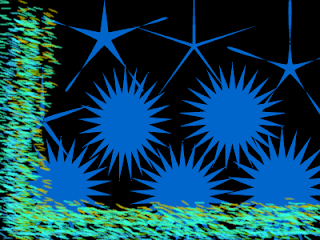This is my butterfly and flower portrait. This project, I used the line tool for the flower. The stem I, put a bunch of lines as I did for the little flower. The boarder, I did was big squares, and put them to "arrange behind." The butterfly, i used 2 ovals, and arrange them and put points on them to arrange them. Thebody of the butterfly is just an original oval, And the antennas are "swirls".
Tuesday, December 17, 2013
Friday, December 13, 2013
Basketball_grayscale
Top: original
bottom: edited
For this one what I did was I used the lasso tool. I drew a circle around the basketball and pressed ctrl+shift+I and then did "grayscale". which left the basketball colored and the picture blacked out
Thursday, December 12, 2013
dirtbike_landscape
Top: original
bottom: edited
This is my favorite landscape one. I used the sepia tone one to highlight and edit the background to change the edit.Then I used the lasso tool to highlight around the motorbike and used sepia tone. I also used the lasso tool to highlight around the mountains. and used sepia tone for those ones also.
Landscape- train
Top: original
bottom: edited
This is my landscape photo. I used this one because it has a good color with the train, and the background is neat with the wavy water and mountains. I used the lasso tool to highlight around the the train, and did the sepia tone for the plain background. I pressed Ctrl+shift+I to highlight the hole background which gave it the effect.
bottom: edited
This is my landscape photo. I used this one because it has a good color with the train, and the background is neat with the wavy water and mountains. I used the lasso tool to highlight around the the train, and did the sepia tone for the plain background. I pressed Ctrl+shift+I to highlight the hole background which gave it the effect.
Wednesday, December 11, 2013
Raintree
This is my rain tree design. I got the photo and downloaded it to fireworks. What I did first was I took the Lasso tool, and circled all the way around the tree so the whole background was a sepia tone. The sepia tone was an effect I could use to make the background change. Then I zoomed in To the pixels, and I Highlighted every pixel so I could change the blue background sky effect to a sepia tone. I did that until i got all the blue away.
Friday, December 6, 2013
MY alphabet - "The gloomy alpahabet"
This is the alphabet I created. I changed the points on the letters and added points for them to look like points and a bit "scary". I call this font "gloomy". It has a dark feeling to it, an puts me on the spot. the letters are pointy and some are curvy. Which to me, contrast me for confusion. This is my "gloomy" alphabet.
Monday, December 2, 2013
This is my cornucopia. I set the canvas to a orange brown in the color codes. I used doughnut shaped circles to make the cornucopia basket. I aligned them and made them smaller as they go to the back of the basket. It has different color fonts on the doughnut rings for realistic in the basket. I changed put "dots" on the canvas for a fall effect. Then i put leaves in the canvas also. I made leaves by doing The "star" effect, and changed the centering and arm points to get the extra points. My Food. For my food I used the circle shape for most of my food designs. Then I would use the pencil tool to edit the food. For example on the tomato and etc. I made the stem green and designed it to look like the top part of the food. Same with the carrots, grapes, apples, corn, eggplant, and more. On my pumpkins I used a big circle and used the line tools to make the lines in the pumpkins. then I used the points to curve them. My corn I made a bunch of little circles by making one then Pressing "ctrl+alt" to duplicate a lot of the circles. Then colored them to look in a group. I did the same for the grapes. And the multiples of the corn. Another detail I did in my basket is I put a shaded highlighter glow to make it look like the basket isn't completely black, but to make it as if you can see threw the winds and weaves. That is how I made my "cornucopia".
Monday, November 18, 2013
Jerrod's color emotions
This emotion made me feel and have amazement. It is set on a 400 x 300 on canvas size. I changed the canvas color to black. So the objects would stick out as a texture. I made many of stars. The reason they don't look exactly as stars was because I moved the center dots to change the points and design of the stars. I then used the confetti effect, and changed the color of it so It gives a brighter color and thicker effect.
Confusement
This Emotion made me feel confusement in me. It has a bunch of different observation of views. The canvas size is 400 x 300. It Has many different colors. Which makes it confusing. I put a spladder paint on the top and bottom edges. Then graffiti line in the middle. The shade of orange and yellow are an outline color. which gives the line and background a depth perception figure to me.
This image to me that I made is exciting. It has many different bright colors and a many direction of lines and 3D effects. The 3D effects are a value of lines.And there are highlighter marks which are the 3 different colored lines put together. The background is a darker color, because it made the lines and there colors stick out more for excitement.
Sadness
This image makes me feel sad. I used feathers, triple dots, and highlighter. The canvas is at 400 x 300. It has a baby blue shade. and the other colors are relative to that shade of blue. It has a shade of dimmer blue going diagonal threw the picture. Blue and violet to me are a sad color and down color. It has a shade of violet at the top for a line. and the feathers are a shade of it with a darker orange.
Scared
This Image gives me a scared or danger feeling. It makes me feel and I targeted it to feel as if someone is starring at you. It has squares around the edge of the picture to make you look at one way to the center. It has a darker shade going to a lighter gray. Those colors are dark and gloomy colors to me. I put circles as a target so it makes it more like an EYE. It has dots around The inner circle for an eye effect.
Thursday, November 14, 2013
This is my professional nameplate. I did this one more fancy like than others. To make it look "professional". I changed the background "canvas" to a black The circular rectangle has a glow effect and the outside of the shape. It has a feather effect also connecting the black line with the glow. It has a solid red background with a oil-slick texture or pattern on the name plate. The writing or format my name is in, is "AR BLANCA". Which also is "italicized".
This is my "semi professional" nameplate. First I changed the canvas color to a darker blue. I went to the doughnut effect, and made many doughnut circles so it has the circle threw a circle effect. As you can see my background in front of the blue has a fuzzy texture to it. what i did was I went into the pixels and edited them. I have my name on a centered position and the texture or type of format it is in is called, "Algerian". The design with the crossed lines going threw the middle is called "folds". I then repositioned the middle centering bar for it to have the cross way threw the middle.
Tuesday, November 12, 2013
This is my (beginner) nameplate. How I made this was I used texture and a gradient format to fit in the canvas. I made the colors not match, so it will look bright and wild. I used a circular rectangle to shape and fit inside the canvas. I used a was gradient pattern called the "wave" and on this one i did not move the centering bar. I changed my name writing or texture to "AR BONNIE". Then I moved and made the circular rectangle more circle and less rectangle.
Thursday, November 7, 2013
This is my texture plate. I used rounded ovals, and used many effects to make it look like this. I used glow effect and an overlap which had a drop shadow on each one of the circles to make it look overlapped. I changed mt canvas to black, to make a floating effect. The circles have dilated colors so each circle has a own color effect to bright or darker. I used this png because it had better detail, and the colors appeared better as so did the glow and shadow. I overlapped the circles so it looked like they were coming out of the picture or as if it was a deep looking photo.
Monday, November 4, 2013
This is my second Name Plate. I like the effect I did in this one, I chose a 3d faded glow for my name. Which gave it the dark glare off the back of the name. The background design i gave it was called "Folds". I moved the center bar around to give it the cross design in the background. I used a circular rectangle for the name plate. The design of the lettering is called Algerian. Then did a crtl+u which underlined and and then a ctrl+I for the Italisize.
I started out on my name plate, by choosing my properties. One property was my gradient background. The background I chose was The "Wave" effect. The Wave Effect doesn't originally look like this one. What I did was I, stretched and moved the middle centering bar. Which changed the design. I then typed my name In the picture, I gave it a "Glow" Effect and a Colored Shade effect behind the letters. I figured since I don't want a boring checkered outline background. I then changed the Canvas color making all the plate match.
Wednesday, October 23, 2013
Color Symbolism
red: In Russia red means beautiful. In America Red is a symbol or recognition or victory.
purple: In England Purple is the symbol of Royalty. In America The color purple represents a Sickness awareness in October for "Rett syndrome".
blue: In Rome Blue is the symbol of safety and protected. In America Blue calm and relaxed. Like the ocean's blue calm peaceful water.
green: In America Green is a healing color, the color of Nature. In Ireland, green represents good luck. as the good luck of the "leprechaun."
yellow: In America yellow is the symbol of happiness. In China yellow represents Weak, and cowardly.
orange: In America, orange represents a holiday of Halloween. In china Orange represents "The great God". there Savior.
brown: In America, Brown represents the Country side. Where there are forest and many free land. In Scottland, Brown represents free, Much, Much land to run free and enjoy.
black: Black is the color of authority and power in America. In England, Black is a threatening color to the people.
white: White is a color of innocence and purity. It reflects on sunlight giving a shine and powerful glow in America. In china White represents BOLD, purity and fulfillment.
gray: In America gray stands for strong, and represents toughness. In Greece The gray stands for very powerful. As the Greek gods go into battle.
purple: In England Purple is the symbol of Royalty. In America The color purple represents a Sickness awareness in October for "Rett syndrome".
blue: In Rome Blue is the symbol of safety and protected. In America Blue calm and relaxed. Like the ocean's blue calm peaceful water.
green: In America Green is a healing color, the color of Nature. In Ireland, green represents good luck. as the good luck of the "leprechaun."
yellow: In America yellow is the symbol of happiness. In China yellow represents Weak, and cowardly.
orange: In America, orange represents a holiday of Halloween. In china Orange represents "The great God". there Savior.
brown: In America, Brown represents the Country side. Where there are forest and many free land. In Scottland, Brown represents free, Much, Much land to run free and enjoy.
black: Black is the color of authority and power in America. In England, Black is a threatening color to the people.
white: White is a color of innocence and purity. It reflects on sunlight giving a shine and powerful glow in America. In china White represents BOLD, purity and fulfillment.
gray: In America gray stands for strong, and represents toughness. In Greece The gray stands for very powerful. As the Greek gods go into battle.
Graphic formats
Monday, October 21, 2013
color definitons
Hue: A color or a shade of a color.
Chroma: intensity of a color.
Tint: a shade or thickness of a color.
Tone: quality or design of a color.
Shade: lighter or darker shade of a color.
Complimentary Colors: colors with an opposite. Example: white & Black
Analogous Colors: colors adjacent with each other.
Contrasting Colors: opposite colors on the color wheel.
Texture: The feel or texture of a color or substance.
Graphic Design Principles: An arrange of various elements or a design.
Balance: Elements or piece(s) arranged in a order.
Symmetry: a balance or mirrored image of a subject or substance.
Subscribe to:
Comments (Atom)