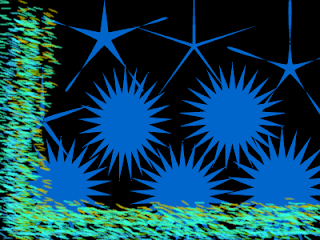This emotion made me feel and have amazement. It is set on a 400 x 300 on canvas size. I changed the canvas color to black. So the objects would stick out as a texture. I made many of stars. The reason they don't look exactly as stars was because I moved the center dots to change the points and design of the stars. I then used the confetti effect, and changed the color of it so It gives a brighter color and thicker effect.
Confusement
This Emotion made me feel confusement in me. It has a bunch of different observation of views. The canvas size is 400 x 300. It Has many different colors. Which makes it confusing. I put a spladder paint on the top and bottom edges. Then graffiti line in the middle. The shade of orange and yellow are an outline color. which gives the line and background a depth perception figure to me.
This image to me that I made is exciting. It has many different bright colors and a many direction of lines and 3D effects. The 3D effects are a value of lines.And there are highlighter marks which are the 3 different colored lines put together. The background is a darker color, because it made the lines and there colors stick out more for excitement.
Sadness
This image makes me feel sad. I used feathers, triple dots, and highlighter. The canvas is at 400 x 300. It has a baby blue shade. and the other colors are relative to that shade of blue. It has a shade of dimmer blue going diagonal threw the picture. Blue and violet to me are a sad color and down color. It has a shade of violet at the top for a line. and the feathers are a shade of it with a darker orange.
Scared
This Image gives me a scared or danger feeling. It makes me feel and I targeted it to feel as if someone is starring at you. It has squares around the edge of the picture to make you look at one way to the center. It has a darker shade going to a lighter gray. Those colors are dark and gloomy colors to me. I put circles as a target so it makes it more like an EYE. It has dots around The inner circle for an eye effect.